    
Next: Single-line text fields
Up: Fill-out Forms
Previous: The FORM element
The INPUT element is used to define most types of
input field, with the exception of multiple-line text input areas,
which are defined with the TEXTAREA element, and
selections, which are defined with the SELECT
element. The type of field defined by the INPUT
element is specified by the value of the
TYPE attribute. If no
TYPE is specified it defaults to
TEXT. The following values are permitted:
- TEXT
- a text field (default type)
- PASSWORD
- a text field that does not echo the data entered
- HIDDEN
- an invisible field
- CHECKBOX
- one of a set of check boxes
- RADIO
- one of a set of radio buttons
- IMAGE
- an image that can be clicked on to submit the form
- SUBMIT
- a button that submits the data
- RESET
- a button that resets fields to their initial values.
As well as the TYPE attribute, the
INPUT element can take a number of other
attributes, depending on the field type specified. Not all the
attributes make sense for all input types; Table  shows which attributes are relevant for each input field type.
According to the HTML specification, the
TYPE value should not be case sensitive;
however, the X Window version of Mosaic version 2.4 does not recognize
values unless they are specified completely in lower case, and
defaults to TYPE="text".
shows which attributes are relevant for each input field type.
According to the HTML specification, the
TYPE value should not be case sensitive;
however, the X Window version of Mosaic version 2.4 does not recognize
values unless they are specified completely in lower case, and
defaults to TYPE="text".
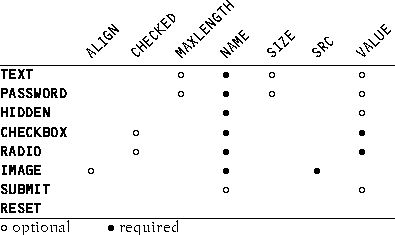
Table: Attributes appropriate for different input field types
Each data field, whether defined by the INPUT,
SELECT or TEXTAREA element, must
be given a name for identification purposes, using the
NAME attribute.
The following example
shows the HTML for a sample form that contains all possible field
types and Figure  shows how the X Window
version of Mosaic displays this document. Individual lines of the
HTML code in Figure shows how the X Window
version of Mosaic displays this document. Individual lines of the
HTML code in Figure  are used to illustrate
the definitions of particular types of field that follow: are used to illustrate
the definitions of particular types of field that follow:
<TITLE>Sample Form</TITLE>
<H1>Sample Form</H1>
<FORM METHOD=POST ACTION="/examples/scripts/cgi-debug/x/y/z">
<P>Text field: <INPUT TYPE="text" NAME="name" SIZE=40 VALUE="XXX">
<P>Text area: <TEXTAREA NAME="textarea" ROWS=5 COLS=30
>Initial
data</TEXTAREA>
<P>Password: <INPUT TYPE="password" NAME="password" SIZE=20 VALUE="ABC">
<P>Hidden field: <INPUT TYPE="hidden" NAME="state" VALUE="state-info">
<P>Radio buttons: <INPUT TYPE="radio" NAME="rb" VALUE="A" CHECKED>A
<INPUT TYPE="radio" NAME="rb" VALUE="B">B
<INPUT TYPE="radio" NAME="rb" VALUE="C">C
<P>Check boxes: <INPUT TYPE="checkbox" NAME="cb" VALUE=1>1
<INPUT TYPE="checkbox" NAME="cb" VALUE=2 CHECKED>2
<INPUT TYPE="checkbox" NAME="cb" VALUE=3>3
<INPUT TYPE="checkbox" NAME="cb" VALUE=4>4
<INPUT TYPE="checkbox" NAME="cb" VALUE=5 CHECKED>5
<P>Selection: <SELECT NAME="s-field" >
<OPTION SELECTED>option 1<OPTION>option 2
<OPTION>option 3<OPTION>option 4
</SELECT>
<P>Reset buttons: <INPUT TYPE="reset">
<INPUT TYPE="reset" VALUE="CLEAR">
<P>Submission buttons: <INPUT TYPE="submit" NAME="submit-a">
<INPUT TYPE="submit" NAME="submit-b" VALUE="SEND">
<P>Image button: <INPUT NAME="image" TYPE="image"
SRC="images/image-button.gif" ALIGN="top">
</FORM>
The X Window version of Mosaic displays this document as shown below:
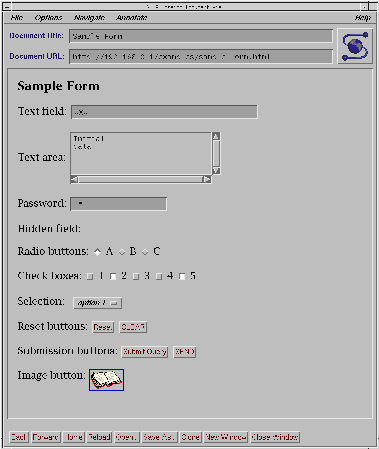
    
Next: Single-line text fields
Up: Fill-out Forms
Previous: The FORM element
![[ITCP]](itcp-mini.gif) Spinning the Web by Andrew Ford Spinning the Web by Andrew Ford
© 1995 International Thomson Publishing
© 2002 Andrew Ford and Ford & Mason Ltd
Note: this HTML document was generated in December 1994 directly from the
LaTeX source files using LaTeX2HTML. It was formatted into our standard page layout
using the Template Toolkit. The document is mainly of historical
interest as obviously many of the sites mentioned have long since
disappeared.
|






